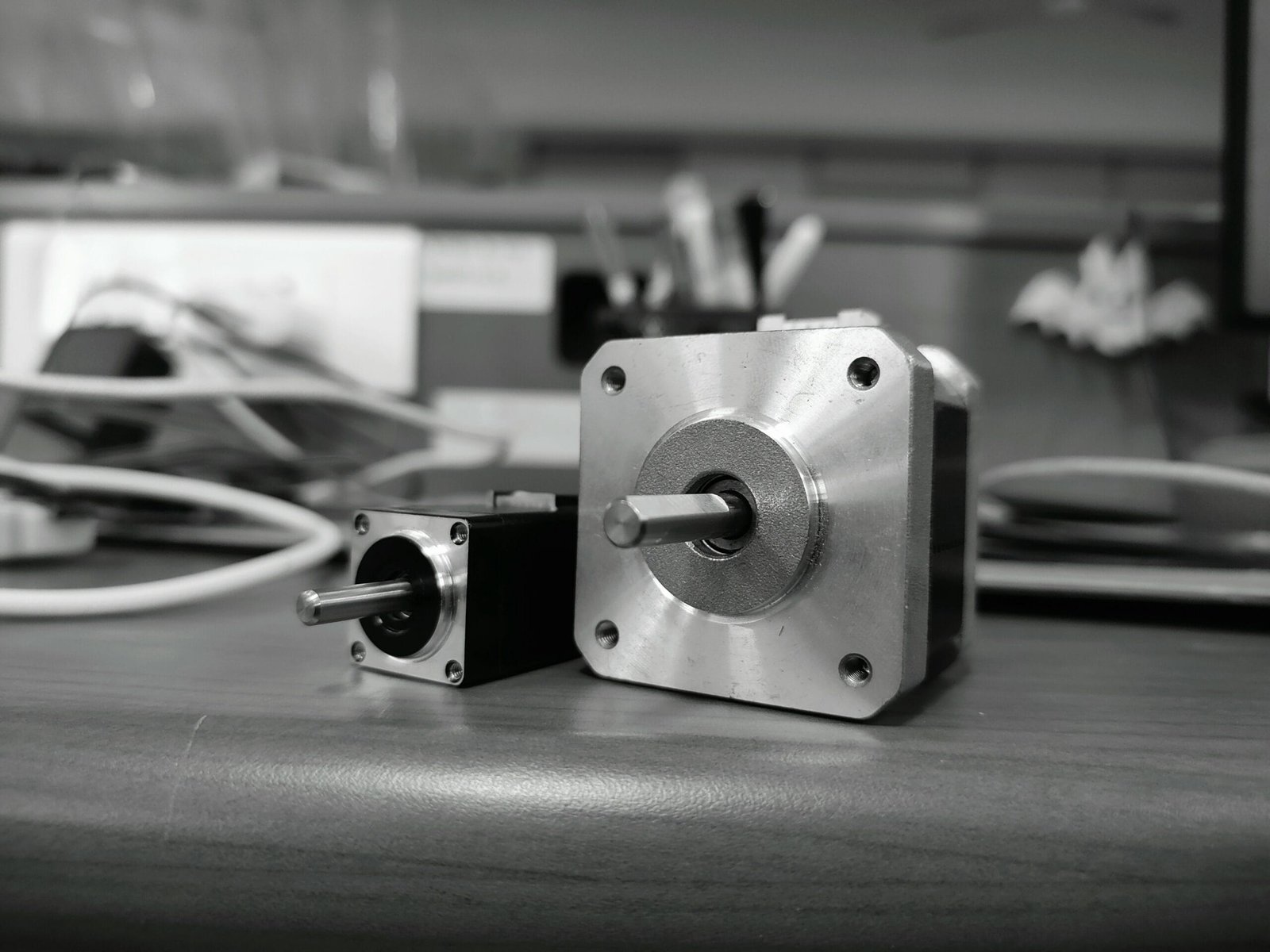Introduction to Arduino UNO
The Arduino UNO is a widely recognized microcontroller board that has become an essential tool for both beginners and experienced hobbyists in the field of electronics. It is based on the ATmega328P microcontroller and is celebrated for its straightforward architecture and user-friendly interface. The board primarily operates at a voltage of 5V and boasts 14 digital input/output pins, six analog inputs, a USB connection, a power jack, and a reset button. This impressive range of functionalities contributes to the board’s growing popularity.
One of the key features of the Arduino UNO is its ease of programmability. Utilizing the Arduino Integrated Development Environment (IDE), users can write code in simplified C/C++ syntax, allowing for quick modifications and iterative development. The vast community support further boosts its appeal; numerous tutorials, forums, and online resources are readily available for guidance, making it an ideal platform for learning and experimentation.
Additionally, the Arduino UNO is highly compatible with a myriad of sensors, modules, and shields. This compatibility enables users to expand the board’s capabilities by integrating various components such as motors, displays, and communication modules. Consequently, the Arduino UNO serves as a versatile foundation upon which a plethora of projects can be built, from simple LED blinkers to sophisticated IoT applications.
In summary, the Arduino UNO stands out as an exemplary choice for individuals venturing into the world of electronics. Its user-centric design, extensive resources, and compatibility with diverse components provide the perfect platform for creativity and innovation, ensuring that hobbyists and enthusiasts can bring their project ideas to fruition seamlessly.
Essential Tools and Components
When embarking on creative projects utilizing the Arduino UNO, it is imperative to have a collection of essential tools and components at your disposal. The foundation of these projects rests upon various electrical components that facilitate the development and execution of innovative ideas.
Resistors are pivotal in controlling the flow of current within a circuit. They help to protect delicate components from excessive current, ensuring longevity and stability in your projects. Incorporating resistors effectively can optimize performance, making them a necessary element in any circuit design.
Another fundamental component is the Light Emitting Diode (LED). LEDs serve as versatile indicators and visual displays, enhancing interaction within your projects. Their low power consumption and durability make them ideal for both aesthetic and functional applications, whether you’re designing a simple indicator light or an elaborate light display.
A breadboard is an invaluable tool for prototyping circuits without the need for soldering. It allows for easy adjustments and testing of component configurations. Utilizing a breadboard provides flexibility, enabling creators to experiment with different designs before finalizing their circuits.
Jumper wires play a crucial role in connecting various components on the breadboard or directly to the Arduino UNO. Their ease of use and versatility streamline the connecting process, ensuring that components are securely arranged to form a functional circuit.
Finally, sensors are essential for projects that require interaction with the environment. Whether measuring temperature, light intensity, or motion, sensors enable the Arduino UNO to gather real-time data, enhancing the functionality and interactivity of your projects. By combining these components with the Arduino UNO, you can explore endless possibilities in the realm of electronics and programming.
1. Arduino-Powered Weather Station
The Arduino UNO serves as a versatile platform for creating a variety of projects, including a simple yet effective weather station. By integrating common electrical components, one can develop a device capable of tracking temperature, humidity, and other atmospheric conditions. The essential sensors for this project include a DHT11 or DHT22 sensor for measuring temperature and humidity, as well as a BMP180 sensor, which can provide atmospheric pressure data. These components can easily be interfaced with the Arduino board using simple wiring and coding.
Once you have gathered the necessary components, the first step is to connect the sensors to the Arduino. The DHT sensor will be connected to a digital pin on the Arduino, while the BMP180 requires the I2C interface, connecting to the SDA and SCL pins. Programmable libraries available for both sensors can facilitate easier data retrieval. Using the Arduino IDE, you can write a program to fetch the sensor readings at regular intervals. This program serves as the core software that enables real-time tracking of weather conditions.
For displaying the collected data, options abound from using an LCD screen to visualize readings directly on the weather station to utilizing a webpage or mobile app for remote monitoring. Using services like ThingSpeak or Blynk, users can even set up cloud connectivity to upload and analyze data online. The benefits of building a weather station using Arduino include fostering a practical understanding of electronics, programming, and environmental science. Such projects offer educational insight while also allowing personal enthusiasts to better understand microclimates in their area. Ultimately, engaging with this project enhances not only technical skills but also promotes awareness of local weather patterns.
2. Smart Plant Watering System
Creating a smart plant watering system with an Arduino UNO allows for an innovative approach to automated plant care. This project efficiently manages the watering process based on the moisture levels in the soil, ensuring that plants receive the optimal amount of water without the risk of over or under-watering. The necessary components for this project include soil moisture sensors, a water pump, relays, and of course, the Arduino UNO board.
Initially, set up the soil moisture sensors in the plant’s soil to measure the moisture content. These sensors work by detecting the level of water in the soil and sending a corresponding signal to the Arduino. When the moisture level drops below a specified threshold, it indicates that the soil is dry and requires watering. The Arduino can be programmed to interpret these readings and decide when to activate the water pump.
To control the water pump, a relay module is utilized which serves as a switch, allowing the Arduino to manage the pump’s operation without exceeding its current capacity. Upon receiving the signal from the moisture sensor, the Arduino sends a command to the relay, activating the pump to supply water to the plants. It’s essential to write clean and efficient code for this setup to ensure the system operates smoothly and accommodates varying weather conditions, like additional sunlight or rain.
By integrating this technology, plant owners can maintain a consistent watering schedule that meets their plants’ needs, minimizing the risk of human error. Overall, a smart plant watering system exemplifies how Arduino projects can significantly enhance everyday life by marrying technology with traditional gardening practices. Through thoughtful design and programming, the user is empowered to foster thriving plants autonomously, demonstrating a practical application of the Arduino UNO and common electrical components.
3. Creating a Digital Thermometer with Arduino UNO
One of the practical and accessible project ideas utilizing the Arduino UNO is the creation of a digital thermometer. This innovative device serves a range of applications, from monitoring room temperatures to evaluating the thermal performance of appliances. To bring this project to life, specific components are required: an Arduino UNO board, a temperature sensor such as the LM35 or DS18B20, a breadboard, connecting wires, and optionally an LCD display for reading the temperature visually.
The initial step involves assembling the components. Start by connecting the temperature sensor to the Arduino UNO. The LM35, for instance, has three pins: VCC, output, and GND. Connect VCC to a 5V pin on the Arduino, the GND pin to a ground pin, and the output pin to an analog input pin on the Arduino, typically A0. In the case of the DS18B20, a specific library is needed for communication, usually requiring a 4.7k ohm resistor for proper functioning.
Once the components are connected, the next stage is coding the Arduino. Using the Arduino IDE, write a simple sketch to read the output from the temperature sensor. For the LM35, the formula used to convert the analog value into temperature in Celsius is straightforward. Code snippets can be found in various online resources or Arduino examples. If using an LCD display, additional libraries, such as LiquidCrystal, will be necessary to output the temperature readings clearly.
Calibration might be needed to ensure accurate readings, which can be done by comparing the measurements with a known accurate thermometer. The versatility of the digital thermometer project highlights Arduino’s capabilities, enabling enthusiasts to expand their understanding of electronics and programming while building a practical tool for everyday use.
4. LED Light Show
Creating an LED light show with Arduino UNO is a captivating project that combines visual artistry with basic programming skills. By using various types of LEDs, such as standard, RGB, and addressable LEDs, individuals can design dazzling light patterns controlled through the Arduino board. The versatility of LEDs allows for the creation of intricate designs, from simple blinking sequences to complex animations that can synchronize with music or respond to environmental inputs.
To begin, one must gather the necessary components: an Arduino UNO board, an assortment of LEDs, resistors, a breadboard for circuit prototyping, and connecting wires. The coding aspect primarily involves utilizing the Arduino IDE to write scripts that dictate the behavior of the LEDs. Essential functions such as digitalWrite() and analogWrite() will be frequently employed to control the LED states. For more advanced projects, libraries like FastLED or NeoPixel can be integrated, enhancing the creation of sophisticated patterns and effects.
Once the hardware and code are in place, experimentation is encouraged. Users can develop unique rhythms and light sequences, adjusting variables such as timing and color gradually. Incorporating external sensors, like light or sound sensors, offers dynamic interaction, allowing the LED light show to respond to its surroundings. Documentation of this process not only fosters creativity but also hones problem-solving skills as one navigates troubleshooting and optimization tasks.
The beauty of an Arduino-controlled LED light show lies in its limitless potential for innovation. Whether crafting a festive display for celebrations or simply enjoying the art of illumination, this project serves as an excellent gateway into the world of electronics and programming, inspiring individuals to explore further into the realm of creative technology.
5. Ultrasonic Distance Sensor
The Ultrasonic Distance Sensor project offers an engaging way to learn about distance measurement principles through the application of basic electronics and programming. This project primarily employs an ultrasonic sensor, which works by emitting sound waves at a frequency beyond human hearing, typically around 40 kHz. The sensor detects the time it takes for these sound waves to bounce back after hitting an object, allowing for accurate distance calculations.
To undertake this project, you will require several key components. The primary component is the ultrasonic sensor itself, commonly the HC-SR04 model, which is known for its reliability and ease of use. Additionally, you will need an Arduino UNO board to serve as the microcontroller, an LCD display to visualize the distance measurements, jumper wires for connections, and a breadboard for convenient circuit assembly. A simple power source, such as a battery or USB connection, will also be necessary to power your circuit.
The principles of ultrasonic sensing are relatively straightforward yet fascinating. When the ultrasonic sensor emits a pulse, it searches for an echo. By measuring the time taken for the echo to return, the Arduino computes the distance using the formula: distance = (time × speed of sound) / 2. This calculation accounts for the round trip of the sound wave. Next, through careful programming, the Arduino interprets these measurements and sends the values to the LCD screen, providing real-time feedback for the user.
Programming the Arduino to interface with the ultrasonic sensor and the LCD involves a few key commands. Utilizing libraries such as NewPing for the ultrasonic sensor and LiquidCrystal for the LCD display can streamline this process. After establishing the necessary connections and loading the program onto the Arduino, you will notice an accurate readout of distance on the LCD, showcasing the remarkable capabilities of both the ultrasonic sensor and the Arduino UNO.
6. Arduino-Based Alarm System
An Arduino-based alarm system is an excellent project to enhance home security while providing practical applications of electronics and programming skills. By using an Arduino UNO, one can create a basic but effective alarm system that detects unauthorized movement using motion sensors and alerts the user through buzzers. This project involves several components, including passive infrared (PIR) sensors for motion detection, a buzzer for sound alerts, and of course, the Arduino UNO microcontroller to coordinate the system’s functions.
To begin this project, one needs to set up the hardware by connecting the PIR sensor and buzzer to the Arduino UNO. The PIR sensor should be placed strategically in areas where unauthorized movement is likely to occur, such as doorways or windows. The sensor operates by detecting changes in infrared radiation caused by moving objects, typically humans or animals, resulting in a signal sent to the Arduino when motion is detected.
Once the hardware is set up, the next step is to program the Arduino. The code must be written to read the signal from the PIR sensor and activate the buzzer when motion is detected. The programming includes defining pin connections, establishing conditions for triggering the alarm, and setting up a delay for reset purposes after the alarm has been triggered. This way, the system can return to a standby mode without user intervention.
Moreover, users can take this project further by incorporating additional features, such as integrating an LCD display to show status messages or even connecting the system to a smartphone app for remote monitoring. Overall, the Arduino-based alarm system not only augments security measures but also serves as an educational tool for understanding sensors and coding practices in a real-world application.
7. Mini Weather Forecasting System
The Mini Weather Forecasting System is an engaging project that allows enthusiasts to delve into the world of environmental data collection and interpretation. By utilizing the Arduino UNO alongside various sensors, this project enables users to monitor and predict weather conditions efficiently. Key components needed for the setup include a temperature and humidity sensor, such as the DHT11 or DHT22, and a barometric pressure sensor like the BMP180. These sensors work in tandem to collect essential atmospheric data, which is crucial for creating an accurate forecast.
Data processing is a critical element of this project. The Arduino UNO serves as the central processing unit (CPU), receiving inputs from the sensors, converting the analog signals into digital data, and performing necessary calculations. Using mathematical algorithms, such as averages and trends over a period, the Arduino can analyze temperature, humidity, and pressure readings to predict future weather conditions. A simple code structure is used to handle sensor readings and calculations, making it accessible for beginners while providing opportunities for advanced learners to refine their programming skills.
Once the data is processed, displaying predictions becomes the next step. There are various options for visual representation, such as using a small LCD screen or even an OLED display. These displays can be programmed to show real-time temperature, humidity levels, and pressure trends, contributing to a visually informative and engaging user experience. Additionally, incorporating LEDs can provide a quick visual cue of upcoming weather conditions, such as wet or dry weather. By undertaking the Mini Weather Forecasting System project, individuals not only enhance their technical skills but also gain insights into basic meteorological concepts and the power of sensor integration.
Conclusion and Next Steps
Throughout this exploration of 7 inspiring project ideas utilizing the Arduino UNO and various common electrical components, we have witnessed the vast capabilities of this versatile microcontroller. Each project serves not only as a standalone learning module but also as a foundation upon which further innovations can be built. The beauty of Arduino lies in its flexibility, allowing enthusiasts, hobbyists, and professionals alike to bring their unique ideas to life.
As we conclude this guide, it is important to reflect on the numerous possibilities that Arduino offers. By engaging with the projects detailed in this blog post, readers can gain both theoretical and practical knowledge, enhancing their skills in electronics and programming. Moreover, these projects provide a great platform for learners to experiment, modify, and expand upon existing designs, thus fostering creative thinking and problem-solving capabilities. The learning process does not have to end here; every project can serve as a springboard into deeper realms of technology and innovation.
For those who wish to continue their exploration of Arduino, a variety of resources are available. Online platforms such as Coursera and Udemy offer courses tailored to different skill levels, allowing individuals to enhance their understanding of both basic and advanced functionalities. Additionally, communities like the Arduino Forum and platforms such as GitHub house a wealth of knowledge and collaboration opportunities. Engaging with these communities can lead to shared experiences, enhanced problem-solving skills, and a greater understanding of the technology.
In essence, the journey of learning through Arduino is just beginning. By experimenting with the ideas presented and utilizing the resources available, readers can embark on a rewarding path of creativity and innovation. Embrace the challenges and let your imagination lead the way as you discover the endless possibilities of the Arduino universe.