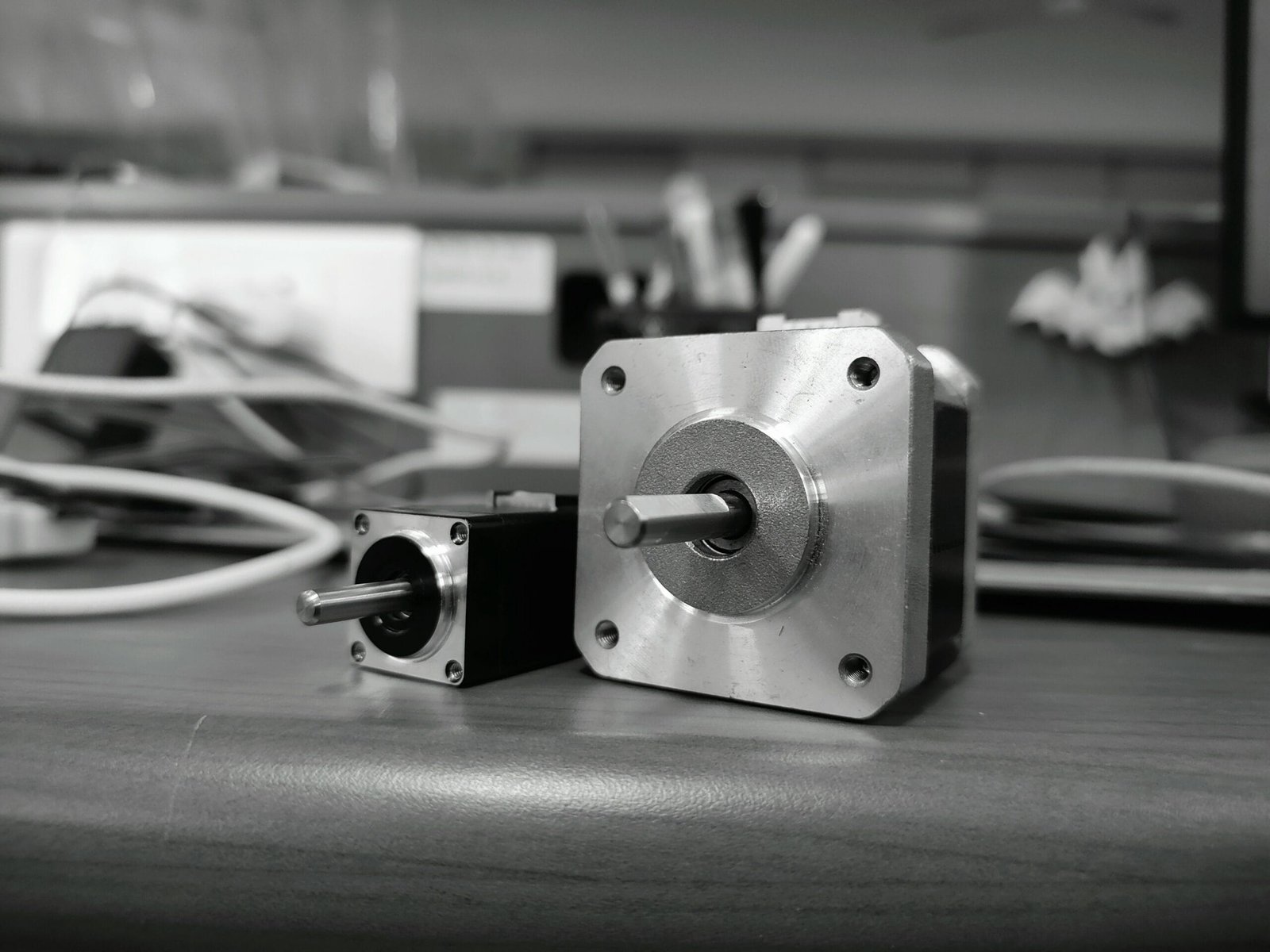Introduction
Creating your own website has never been easier, thanks to the advancements in technology and the availability of various tools and platforms. In this guide, we will walk you through the process of building your own website in 2024. We will cover the top 5 hosting providers, including Hostinger, and the top 3 CMS platforms. Let’s get started! Disclaimer, there are affiliate links on this page. This means that I may get a small commision if you click on them.
Choosing the Right Hosting Provider
When it comes to hosting your website, selecting the right provider is crucial. Here are the top 5 hosting providers to consider:
1. Hostinger
Hostinger is a popular hosting provider known for its affordability and excellent performance. With plans starting at just $2.99 per month, it offers great value for money. Pros of Hostinger include:
- Fast loading times
- Reliable uptime
- User-friendly interface
However, it’s worth noting that customer support can be slow at times, and some advanced features may be limited.
2. Bluehost
Bluehost is another well-known hosting provider that offers a range of plans to suit different needs. Prices start at $3.95 per month. Here are some pros and cons of Bluehost:
- Good uptime
- 24/7 customer support
- Easy WordPress integration
On the downside, the renewal prices can be higher than the initial sign-up price, and the interface may not be as intuitive for beginners.
3. SiteGround
SiteGround is a reliable hosting provider with plans starting at $6.99 per month. It offers excellent performance and customer support. Here are some pros and cons of SiteGround:
- Highly reliable servers
- Fast loading times
- Top-notch customer support
However, the pricing can be a bit higher compared to other providers, and the storage space may be limited depending on the plan.
4. DreamHost
DreamHost is a hosting provider known for its commitment to privacy and security. With plans starting at $2.59 per month, it offers competitive pricing. Pros of DreamHost include:
- Generous storage space
- Strong security features
- Good uptime
However, the interface may not be as user-friendly for beginners, and the customer support response time can be slow.
5. A2 Hosting
A2 Hosting is a reliable hosting provider with plans starting at $2.99 per month. It offers excellent speed and performance. Here are some pros and cons of A2 Hosting:
- Fast loading times
- Good uptime
- Developer-friendly features
However, the renewal prices can be higher, and the customer support may not be as responsive as some other providers.
Choosing the Right CMS Platform
Once you have selected your hosting provider, the next step is to choose the right CMS (Content Management System) platform. Here are the top 3 CMS platforms:
1. WordPress
WordPress is the most popular CMS platform, powering over 40% of websites on the internet. It offers a wide range of themes and plugins, making it highly customizable. Pros of WordPress include:
- User-friendly interface
- Large community support
- Flexible and scalable
However, the abundance of options can be overwhelming for beginners, and some plugins may require additional costs.
2. Wix
Wix is a beginner-friendly CMS platform that offers a drag-and-drop website builder. It provides a simple and intuitive interface, making it easy to create and customize your website. Pros of Wix include:
- Easy to use
- Wide range of templates
- Good customer support
On the downside, the free version of Wix displays ads on your website, and the customization options can be limited compared to other platforms.
3. Joomla
Joomla is a powerful CMS platform that is suitable for more advanced users. It offers a high level of flexibility and extensibility. Here are some pros and cons of Joomla:
- Advanced customization options
- Robust user management
- Great for building complex websites
However, the learning curve can be steep for beginners, and the number of available templates and plugins may be limited compared to WordPress.
Next Steps
Once you have chosen your hosting provider and CMS platform, it’s time to start building your website. Here are some steps to get you started:
- Choose a domain name that reflects your brand or website.
- Install your chosen CMS platform on your hosting provider. Here’s a guide on installing WordPress.
- Select a theme or template that suits your website’s purpose.
- Customize your website by adding your own content, images, and branding.
- Optimize your website for search engines by using relevant keywords and meta tags.
- Test your website’s functionality and responsiveness across different devices.
- Launch your website and start promoting it through various marketing channels.
Conclusion
Creating your own website in 2024 is easier than ever before. By choosing the right hosting provider, such as Hostinger, and the right CMS platform, such as WordPress, Wix, or Joomla, you can build a professional and functional website. Follow the steps outlined in this guide, and you’ll be well on your way to establishing an online presence. Good luck!